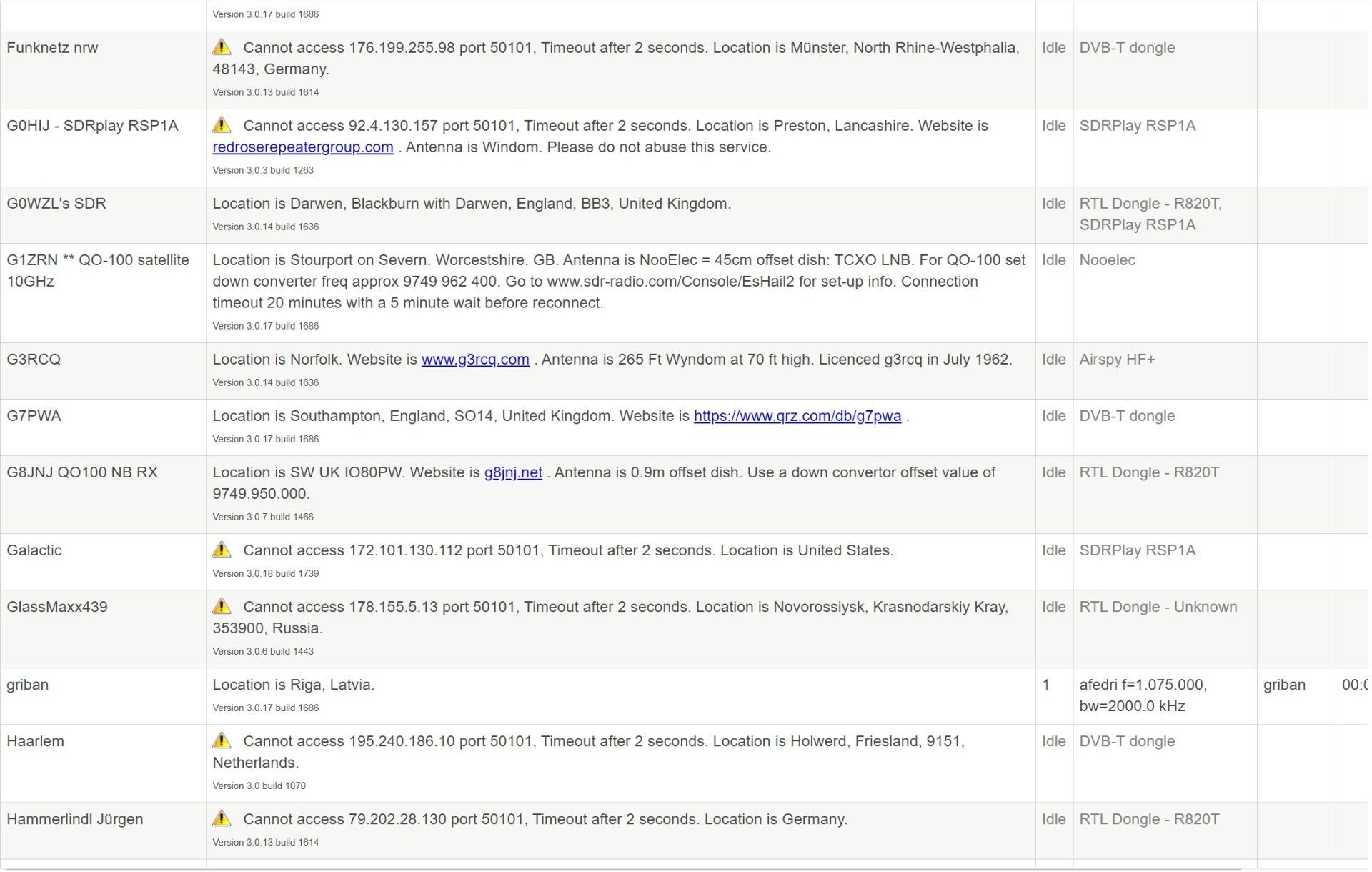Server Map
Server Map
All available servers
Adding A Server
Full information is on the Server Manager page.
On-Air
Optionally add your server to the On-Air list
of servers if you allow public access to the server.